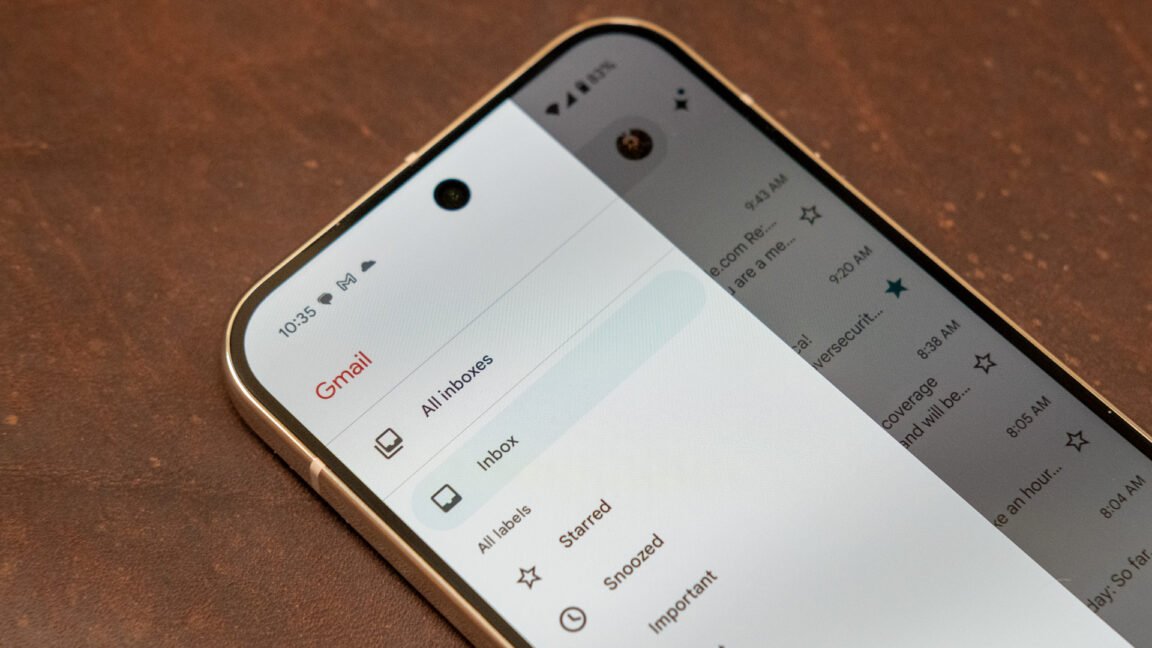With decades of online life behind us, many people are using years-old email addresses. Those inboxes are probably packed with subscriptions you’ve picked up over the years, and you probably don’t need all of them. Gmail is going to make it easier to manage them with a new feature rolling out on mobile and web. Google’s existing unsubscribe prompts are evolving into a one-stop shop for all your subscription management needs, a feature that has been in the works for a weirdly long time.
The pitch is simple: The aptly named “Manage subscriptions” feature will list all the emails to which you are currently subscribed—newsletters, promotions, updates for products you no longer use, and more. With a tap, you’ll never see them again. This feature in Gmail will be accessible in the navigation drawer, a UI feature that is increasingly rare in Google’s apps but is essential to managing inboxes and labels in Gmail. Down near the bottom, you’ll soon see the new Manage subscriptions item.
The page will list all email subscriptions with an unsubscribe button. If you’re not sure about letting a newsletter or deal alert remain, you can select the subscription to see all recent messages from that sender. As long as a sender supports Google’s recommended one-click unsubscribe, all you have to do is tap the Unsubscribe button, and you’ll be done. Some senders will redirect you to a website to unsubscribe, but Gmail has a “Block instead” option in those cases.